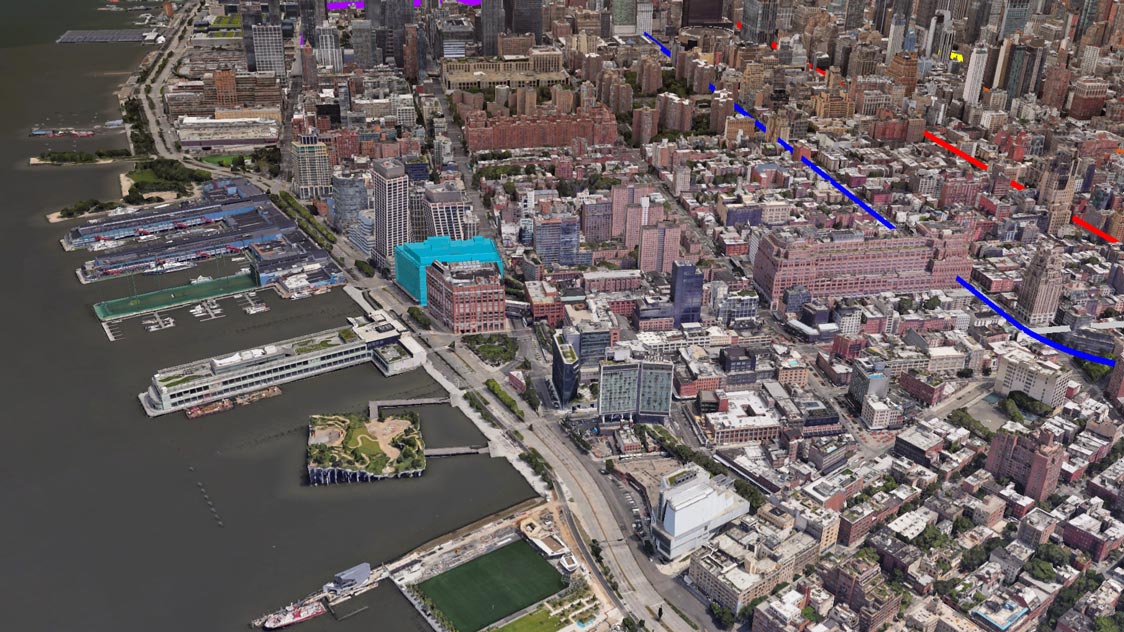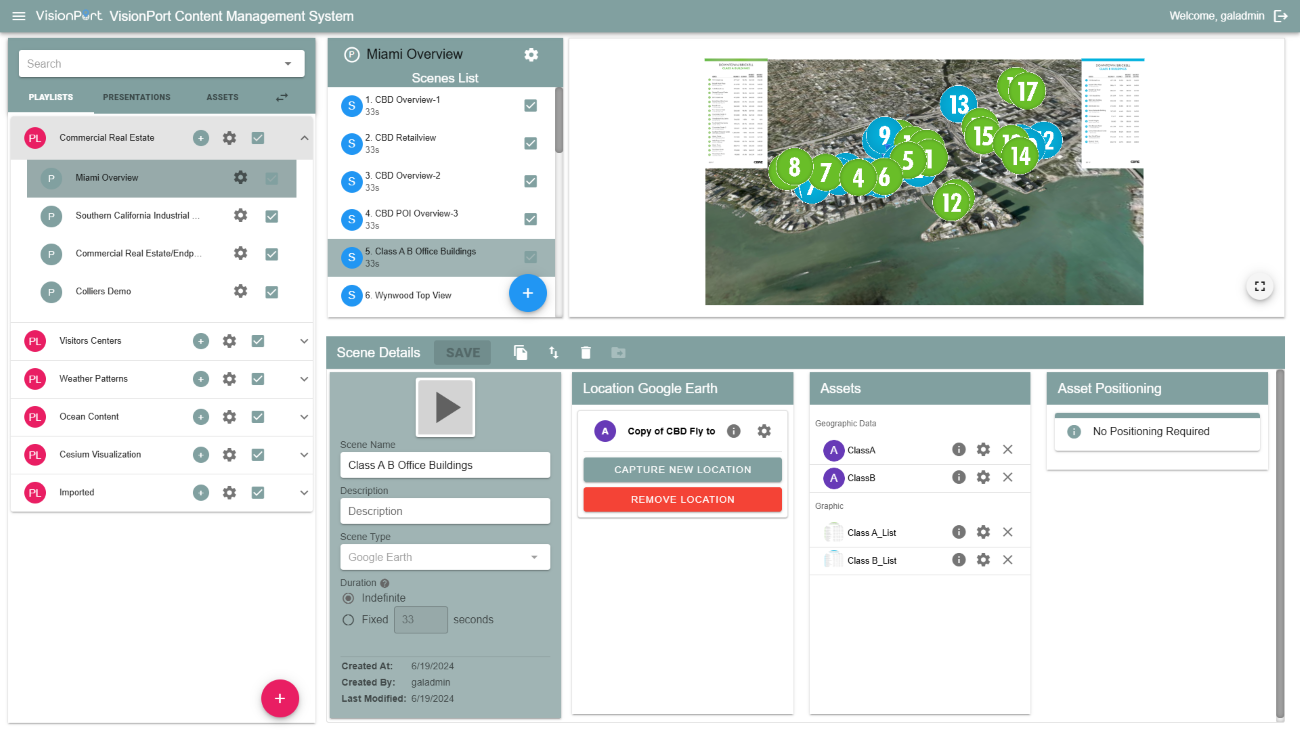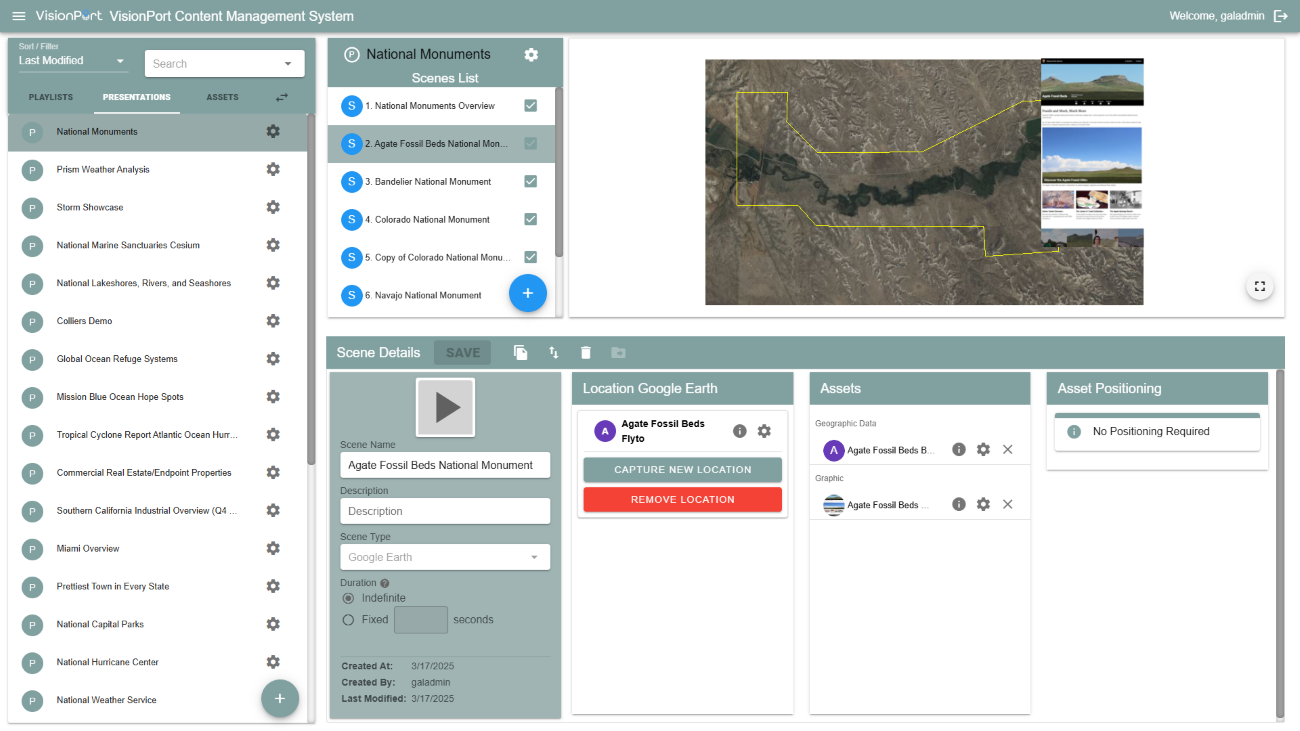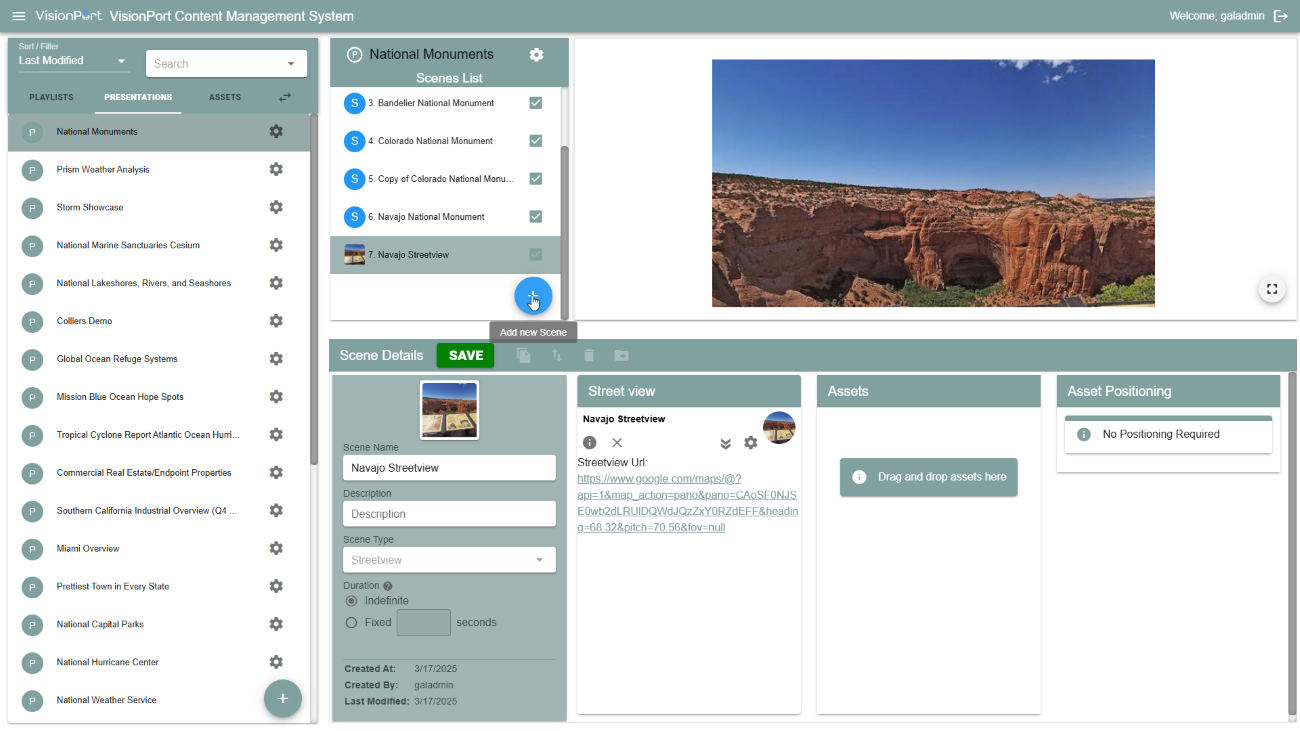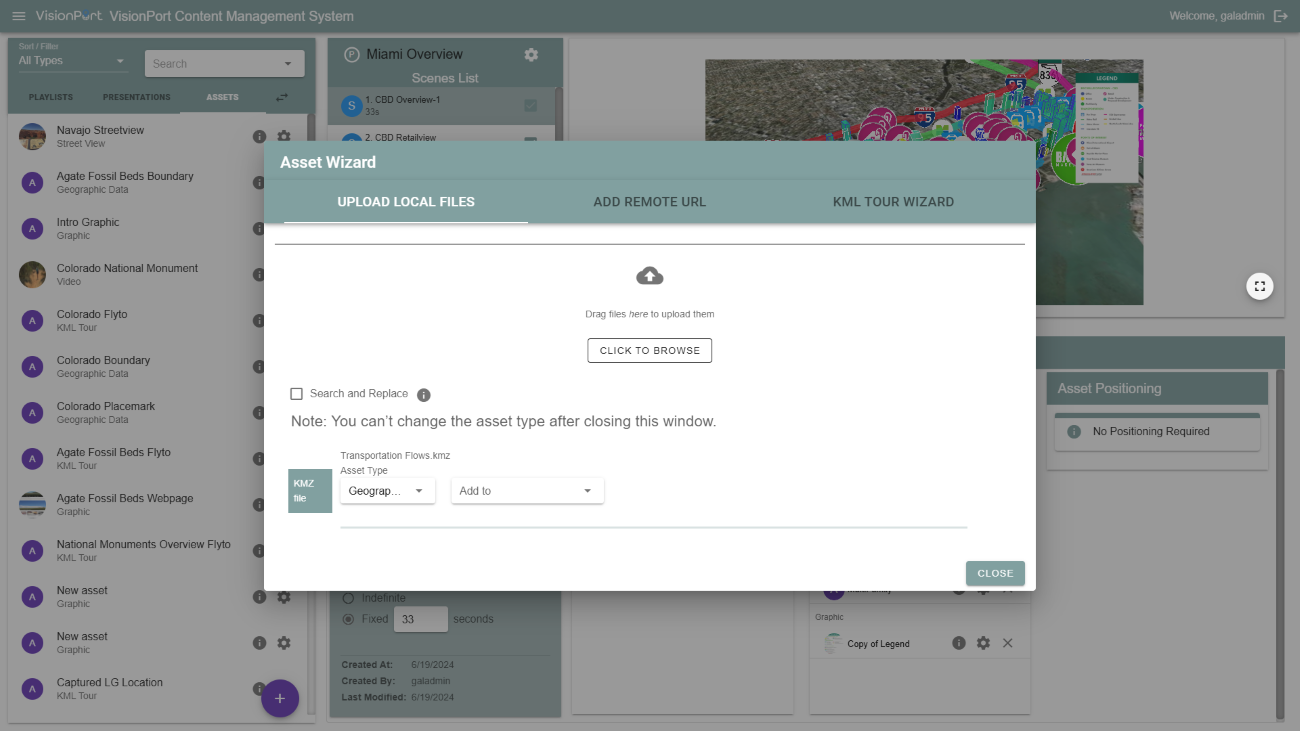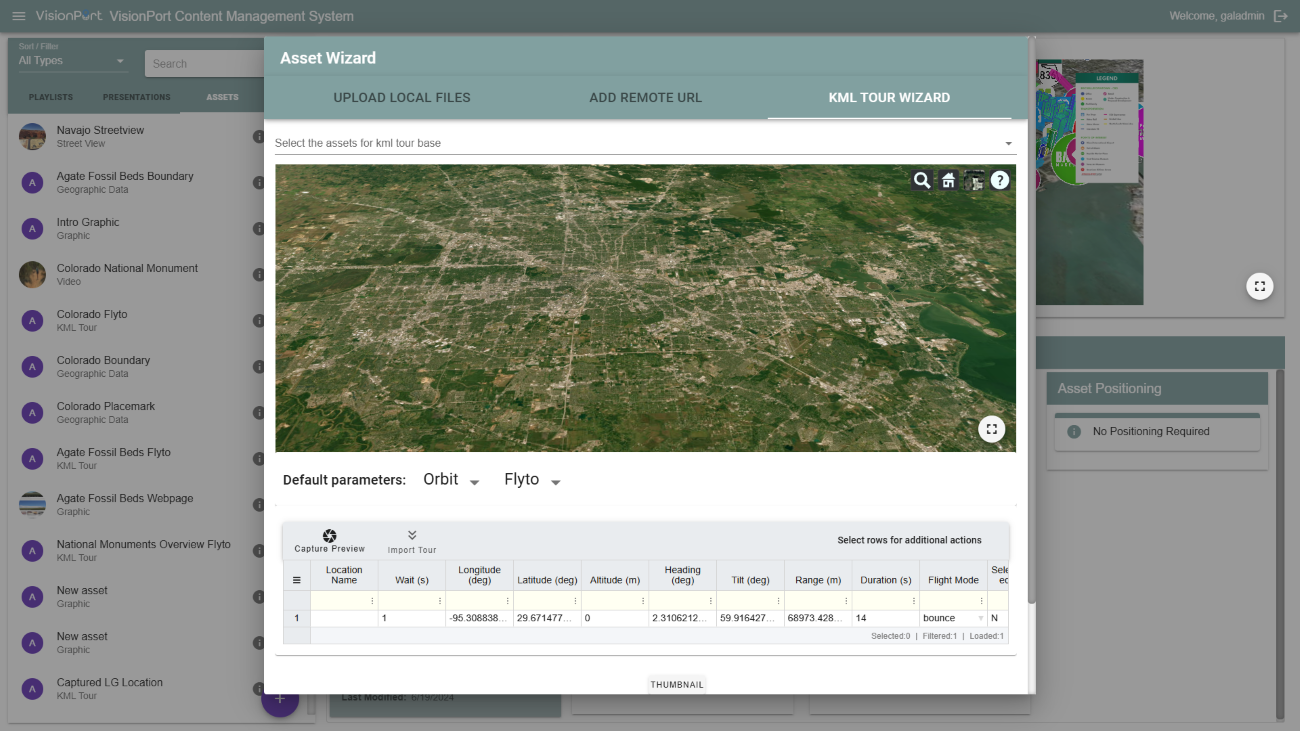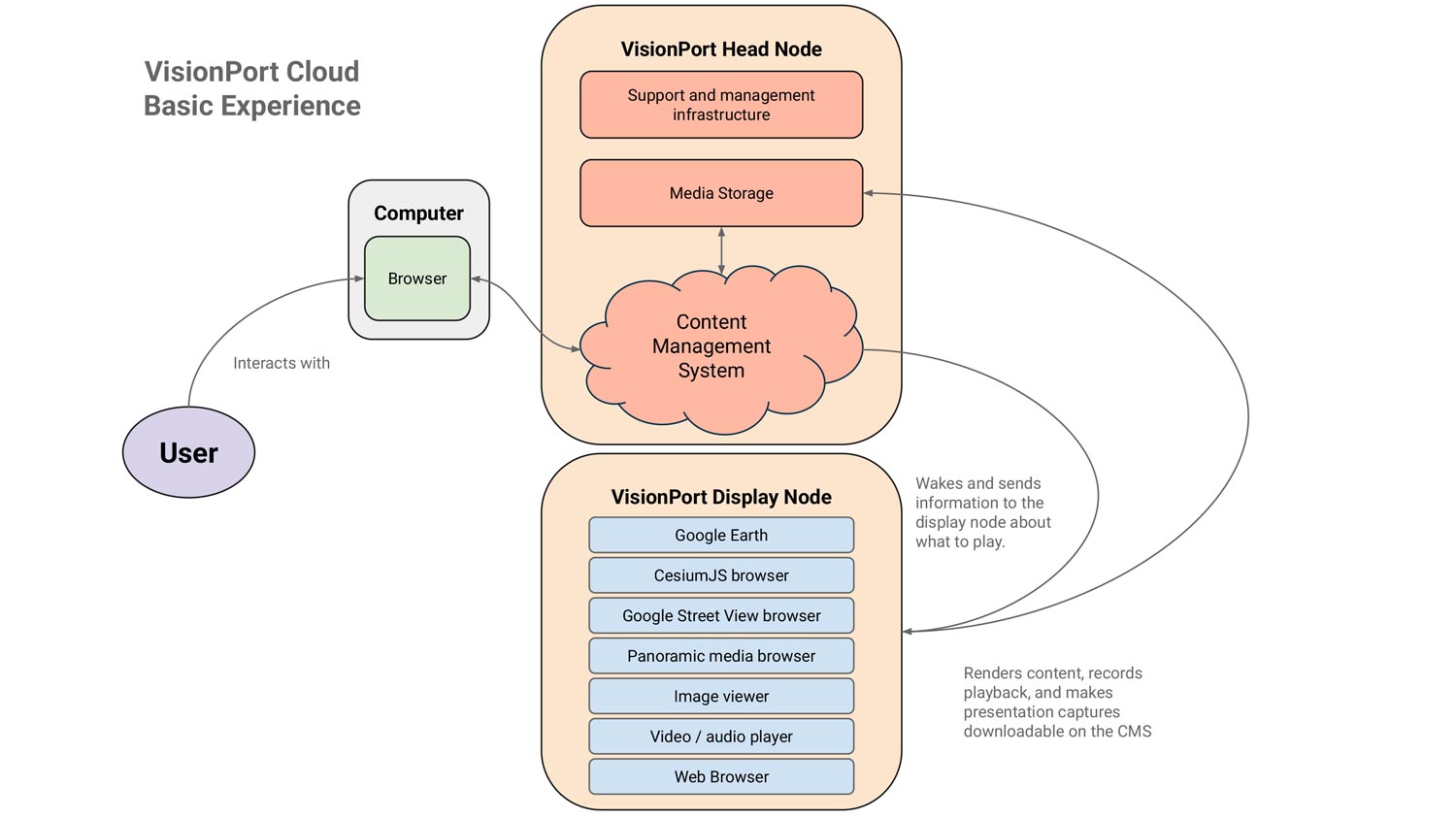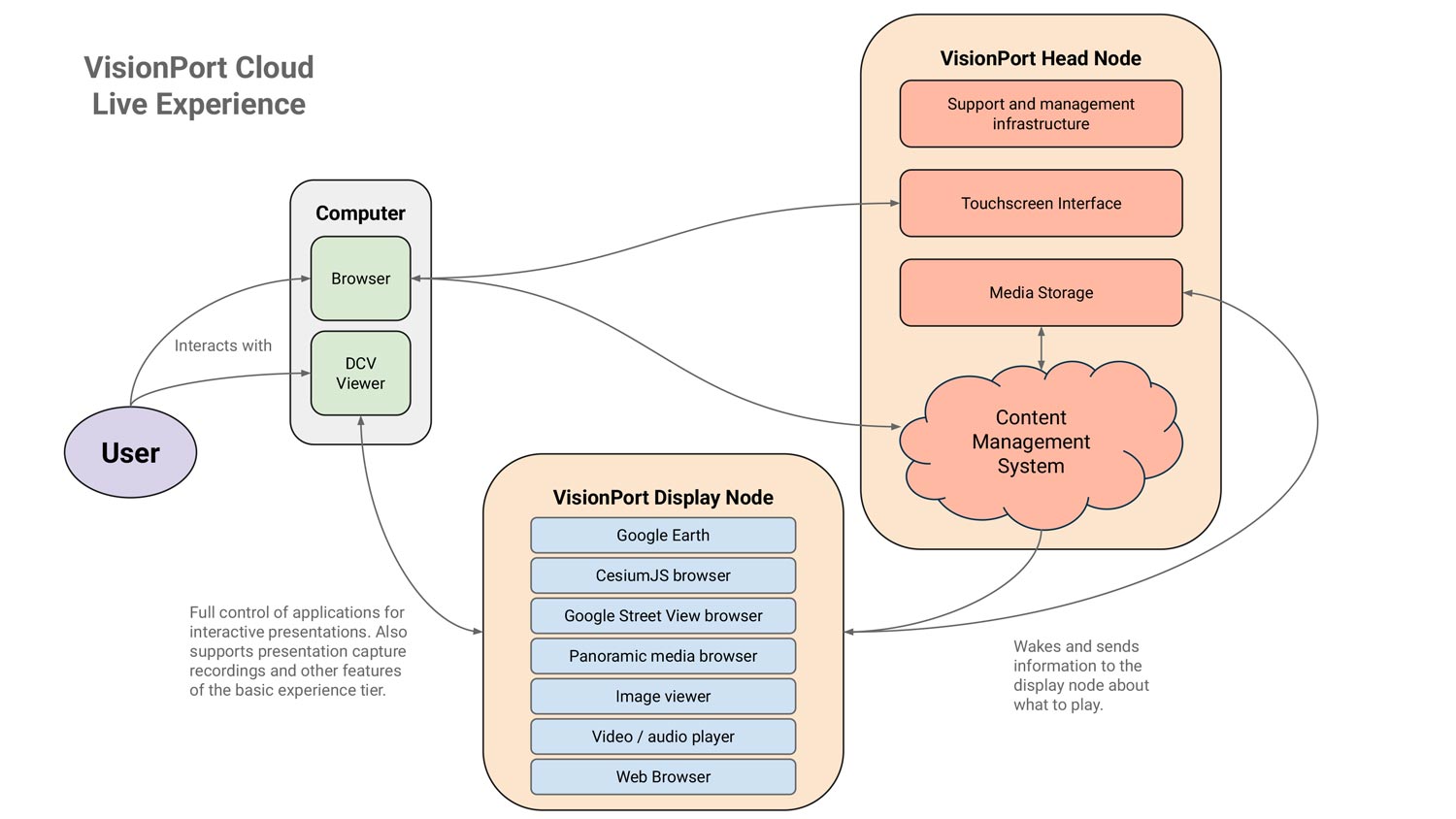VisionPort Cloud
Your Vision, Elevated—
Now in the Cloud
Now in the Cloud
Create stunning GIS-based, mixed-media presentations from anywhere—seamlessly overlaying your own content on top of a 3D globe to captivate your audience.
Sign Up / Contact
Features
Powerful Tools, Incredible Simplicity
- Advanced CMS: Create, update, organize, and present 3D Maps-based and other content effortlessly.
- Deliver your Presentations Online: Your presentations generated in stunning 4K resolution in the cloud and streamed live to your audience around the world.
- Export to Video: Download your presentations rendered in up to 4K resolution, and post or edit them as you see fit. (Also export to images and PDFs.)
- Virtual Desktop with Graphics Oomph: Access and present your virtual desktop on any computer, any screen… including touchscreens!
- Scalable Solutions: Designed for teams and organizations of all sizes.
- Free Trials: Test drive VisionPort Cloud risk-free.

Solutions
Transform How You Work Across Industries
- Corporate: Engage stakeholders with dynamic, multi-layered presentations featuring 3D maps and more developed by your in-house communications and marketing teams.
- Education: Enhance learning through interactive experiences by immersing students in lessons or projects with publicly accessible 3D and satellite imagery layered beneath contextually relevant content.
- Real Estate: Highlight your real estate and development projects in spectacular fashion with 3D mock-ups, fly-tos, orbits, map markup, and your own designer’s overlays—at cloud speed.
- Custom Integrations: Commission the VisionPort developers to pull in and dynamically incorporate your geospatial data and feature it with creative flair.
See VisionPort Cloud in Action
Discover how VisionPort Cloud can revolutionize your presentations. Watch our overview video and request a personalized live demonstration tailored to your needs.
0:00
0:00
The CMS
VisionPort’s Content Management System (CMS)
The VisionPort CMS allows researchers, marketers, designers, curators, educators, students, and other users to manage the various media types showcased on the platform. The real magic of the platform is the CMS: it allows you to drag and drop media, superimposing content on top of different background applications in specific locations on the video canvas. The CMS makes creating new and impressive presentations quick and easy, allowing users to adapt to changes in projects, a new set of clients, or new themes for the month on a whim. Preview your content before it is played on the system, or even generate new content using the Tour Wizard or Cesium content editor. Choose your background, choose your foreground, and present your story!
User Guide and Training Videos
Click on a thumbnail below or swipe in either direction to view various states of the VisionPort CMS.
Pricing
Flexible Plans for Every Need
Get started for free, or choose a plan that fits your goals—whether you're crafting compelling presentations, delivering live experiences, or scaling across your organization.
14 Day Free Trial
$0
Full CMS access
Export presentations to video
Basic support†
No watermarks
No credit card on file
Contact Us
Basic Experience
$50/month*
$125/quarter*
$395/year*
$125/quarter*
$395/year*
Unlimited CMS use
Export presentations to video
Basic support†
Personal training tutorial
Sign Up
Live Experience
$200/month*
$500/quarter*
$1,500/year*
$500/quarter*
$1,500/year*
Unlimited CMS use
Export presentations to video
Enhanced support‡
Personal training tutorial
Monthly training classes
Share live, interactive 3D maps and presentations
Sign Up
Enterprise
Custom Plans*
Unlimited CMS use
Export presentations to video
Enhanced support‡
Personal training tutorial
Ongoing training
Shared team assets
Share live, interactive 3D maps and presentations
Custom integrations
Contact Us
Frequently Asked Questions
Have Questions? We’ve Got Answers
What is VisionPort Cloud?
It’s a virtual version of our successful video wall product. Rather than install servers and displays on-site, you can access a virtual desktop with our custom window and content management services allowing you to create and share your presentations from anywhere.
What makes VisionPort Cloud different?
The VisionPort platform is based around a desktop operating system using custom window management that runs 3D globe applications, media players, and web browsers. Content that might have formerly required developer experience can now be created by anyone with sufficient exposure to the basics of map markup, and our window management system handles rendering of your mixed media presentations so they appear clean, professional, and dynamic.
What does it mean to “live stream interactive presentations”?
The Live Service option allows you to access and interact with the virtual desktop that actually renders your content. Use it to present your content, live, on nearly any computer or screen!
How do I access the CMS?
The VisionPort CMS is a web application that can be accessed via a URL in your web browser.
How do I access documentation?
Please visit our documentation page.
How can I integrate VisionPort Cloud with my existing systems?
If you have a data stream (property or location data, or custom imagery) you are looking to have appear in your presentation, contact us to discuss further!
What types of media can I bring into my presentations?
We support static graphics (including PNGs or GIFs with transparency, JPEGs, and WebP), videos, audio files, map markup files (KML, KMZ and CZML), panoramic images and videos, and custom globe imagery. Our applications also support integrating some 3D models and the ability to view Google Street View.
How does the free trial work?
Contact us, and we will set you up with access to one of our demo systems.
How do I upgrade to another level of service?
Contact us if you feel you are ready to move to the next stage!
About VisionPort
The Vision Behind VisionPort Cloud
For over 15 years, End Point's VisionPort has been expertly delivering immersive display solutions. We’ve built and refined a phenomenal Content Management System for creating 3D Maps-based presentations. With End Point's 30 years of experience in developing many system applications, we have brought to VisionPort our expertise to the SaaS space, making our powerful CMS tools accessible to everyone, and streaming our customers’ impactful presentations on demand.
More Info
Try VisionPort today
Get started for free.
Add your whole team as your needs grow.
Add your whole team as your needs grow.
Contact Us